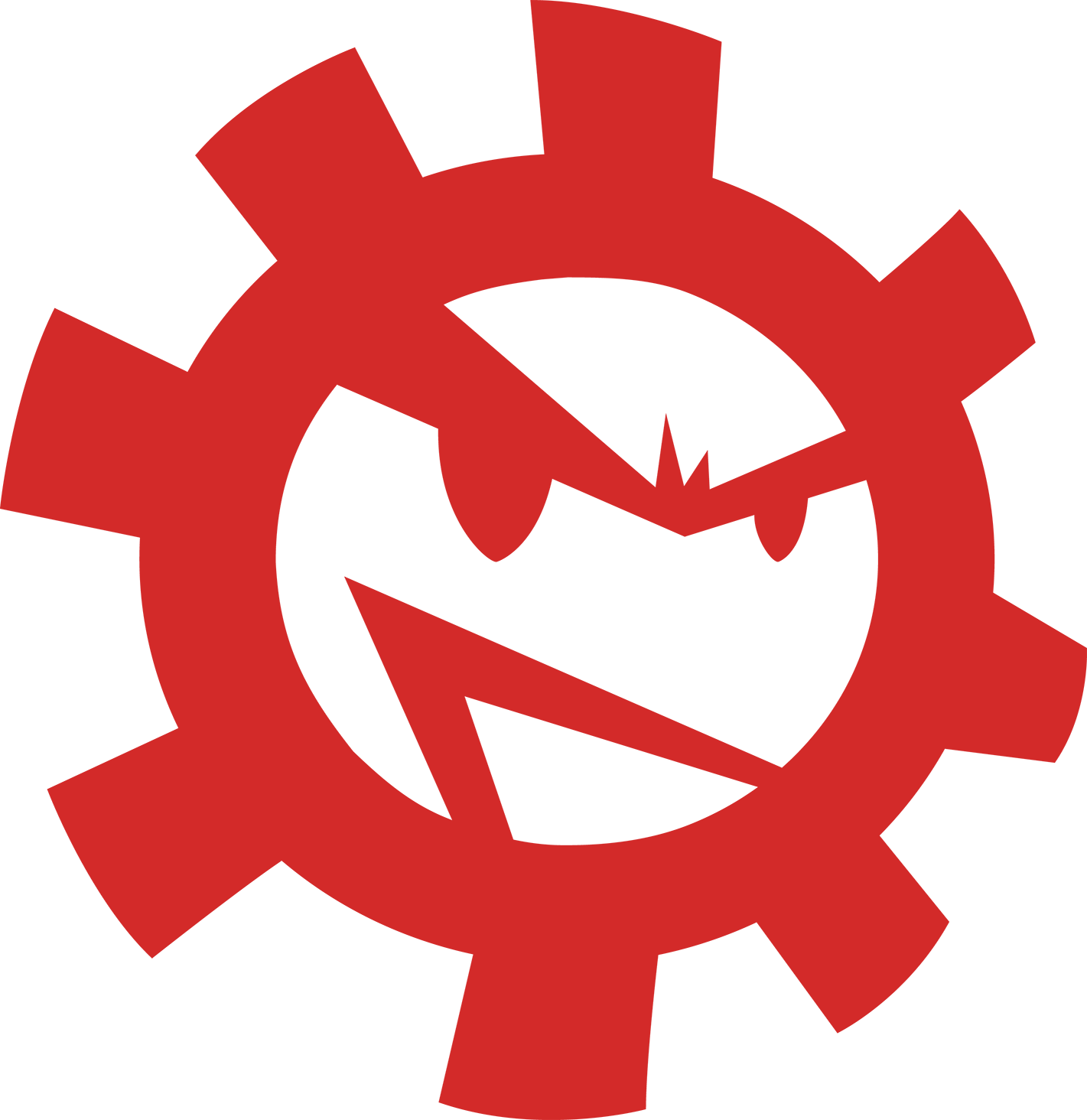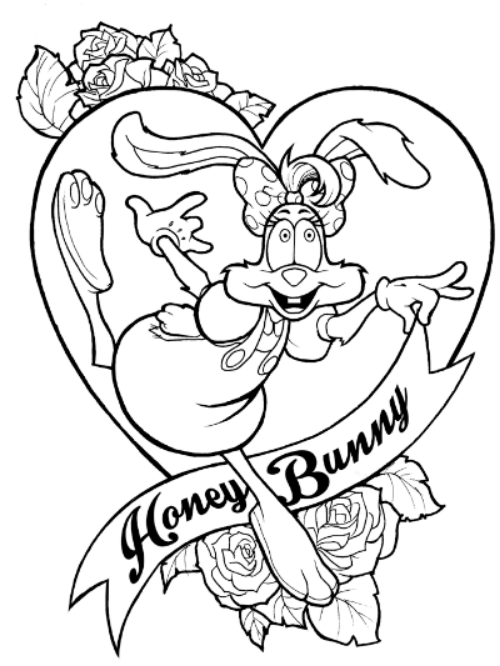"Drawn that way" - Featuring : JERRICO RABBIT!
Hey all!
How about we share a little "how to" with you?
A peek into how we do things.
Recently, another character was added to our Rager Boyz series.
Which are a group of men from different fandoms, not in their traditional attire, but with tattoos to help you identify them.
What makes this new addition different from the rest is that, well, he started out as a woman.
And not just any woman, but and iconic sex symbol of a woman.
The one and only, Jessica Rabbit; wife of Roger -
From the 1988 Movie: Who Framed Roger Rabbit.
Gender-bending Jessica was a bit of a challenge. Seriously, come on....
It all started with a sketch. As per usual. Which helped with figuring out the tattoo.
Jessica loves Roger so much, that the right thing to do is to have the tattoo feature her "Honey Bunny".
Jerrico concept art by Rey Arzeno
Well in this case, since Jessica is now Jerrico...we figured Roger could be Regina. :D
The work begins with a pencil drawing. It's an easy way to think on paper. You keep the lines you like and erase the ones that don't work for you.
Jerrico pencils by Rey Arzeno
With that done, the usual next step is inking. Creating permanent black lines with pens.
For Jerrico however, the desired lines had to be very smooth. In this case, vector lines were the way to go. The pencils were scanned and the black lines were made with Adobe Illustrator using a Wacom Tablet.
The tattoo was handled similarly. With the exception that, she was inked with a pen, directly on paper. This is the finished line art for Regina Rabbit.
Regina Rabbit Tattoo by Rey Arzeno
Below is the finished line art for Jerrico.
Jerrico Line art by Rey Arzeno
After lines are done, coloring follows. There are a few steps to that.
The black lines you see above exists on a transparency, so to speak.
There is no "white" in the file. This allows you to work underneath them when adding color.
From here on out, we move from Adobe Illustrator to Adobe Photoshop.
First, flats are created. Flats are blocks of color that allow you to select and work on individual sections. There is no rendering, shading, highlighting etc.
Jerrico "flats" by Rey Arzeno
For Jerrico and Regina, the black lines are colored also. This was done to add a "toonier" aesthetic.
Jerrico line art colored by Rey Arzeno
Regina flats and colored lines by Rey Arzeno
When coloring digitally, having those flats is crucial to speeding up a long process.
The Colorist can now work on a glove without affecting the vest, or the work on the skin without affecting the hair. Each block of color gets a turn.
The following image is a fully color rendered, Regina tattoo.
She will be modified on to Jerrico's shoulder to look like ink on his skin.
Regina Rabbit by Rey Arzeno
Thank you all for making it this far. Hope this helped those who were wondering.
FINALLY! Without further delay, Rage Gear Studios presents : JERRICO RABBIT!
*click on final image for full screen view